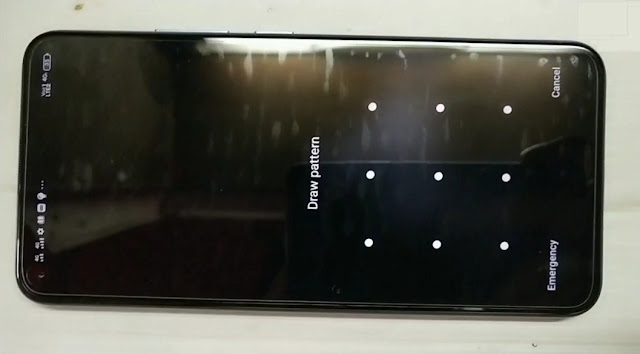Vivo Y50 1935 PD1965F Remove Screen Lock Pattern / Password Via Online Remotely – Vivo Y50 smartphones run on the Android v10 (Q) operating system. The phone is powered by an Octa-core processor (2 GHz, Quad-core, Kryo 260 + 1.8 GHz, Quad-core, Kryo 260). It runs on Qualcomm Snapdragon 665 Chipset. It has 8 GB of RAM and 128 GB of internal storage.
Vivo Y50 smartphones have AN LCD IPS display. It measures 162 mm x 76.4 mm x 9.1 mm and weighs 197 grams. The display has a resolution of 1080 x 2340 pixels and a pixel density of 395 ppi. It has a 20:9 aspect ratio and a screen-to-body ratio of 84.39%. On the front of the camera, buyers get a 16 MP f/2.0 Main Camera and on the back, there is a 13+ 8+ 2+ 2 MP camera with features such as Digital Zoom, Auto Flash, Face detection, Touch to focus. It is powered by a 5000 mAh battery. Connectivity features in this smartphone include WiFi, Bluetooth, GPS, Volte, and others.
Vivo Y50 smartphone price in India is Rs 17.990. Vivo Y50 was launched in the country on June 10, 2020 (Official). As for color options, Vivo Y50 smartphones come with starry black, iris blue, and pearl white color options
Vivo Y50 1935 PD1965F Remove Screen Lock Pattern / Password Via Online Remotely
- Driver Vivo Y50 1935 PD1965F | Download
- Teamviewer 15 | Download
- PC/Laptop Windows 7/10
- Stable Internet Network
- USB Cable
- Support Country: Indonesia, Malaysia, Thailand
- Payment: Paypal & Skrill
- Price: $?? – chat admin
- Whatsapp chat: +6282283569887
- Join Group: Service Hp Online Remotely
- Find out: Testimonial & Documentations
The Steps Vivo Y50 1935 PD1965F Pin Pattern Unlock By Online Remotely
Next, our team will process flashing online remotely until the process of unlocking patterns/passwords on your Vivo Y50 1935 PD1965F device is complete.