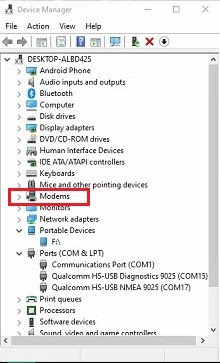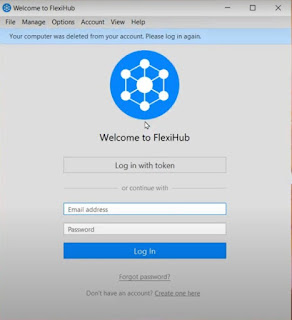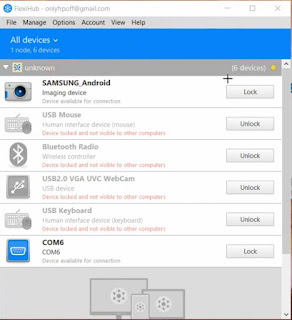Samsung S8 Plus SM-G955F FRP Bypass Google Account Verification By Remote Service – Although it is quite big, Samsung’s smartphone is still elegant when grasped. The S8 Plus comes with a size of 159.5 x 73.4 x 8.1mm which is quite large with an almost Full Screen smartphone screen, with thin bezels around it. The material used is metal with glass that looks elegant and luxurious, comparable to the price when it was first released to the market. You have to be careful when using this smartphone without an additional case because it will feel slippery. So, you can buy an additional case to prevent this smartphone from falling. In addition, the S8 Plus also comes without a Home button, you can access it from the Home button on the screen.
The Samsung S8 Plus has a 6.2-inch screen. As a premium mobile phone, the smartphone also offers a Super AMOLED screen with a resolution of 1440 x 2960 pixels and displays 16 million colors. You don’t have to worry about this Samsung smartphone screen cracked because it is made of Corning Gorilla Glass 5 which withstands impact, scratches, and dust. However, you still have to keep it because the sides are not protected with Corning Gorilla Glass. Samsung S8 Plus SM-G955F FRP Bypass Google Account Verification By Remote Service – Watching TV, video calls or playing games will be very satisfied with the Samsung S8 Plus. In addition to size, the specifications in terms of smartphone screen is also curved to the side. Samsung calls it the ‘Infinity Display’. smartphone is also waterproof so it is another advantage. With ip68 certificate, smartphone is able to survive in water to a depth of 1.5 meters for 30 minutes.
Operating with Android 7.0 Nougat, you can upgrade your operating system to Android 8.0 Oreo and Octa-Core CPUs. In addition, you can also store many documents with a choice of memory capacity / RAM between 128 GB / 6 GB and 64 GB / 4 GB. If the memory capacity is not enough for you, choose the Samsung S8 Galaxy Plus which offers two SIM card slots so you can use a microSD card. For batteries, the Samsung S8 Plus has a capacity of 3000 mAh that can be full in just one hour and eleven minutes.
Compared to other smartphone, you might think that the Samsung S8 Plus main camera that only has a resolution of 12 MP is not high enough resolution. However, the quality of the resulting photos is already very good, even when you take photos in the dark. The main camera is also equipped with Dual Pixel Autofocus, Multi-frame Image Processing, a fast aperture of f/1.7 and captures up to 1.4 μm pixels. Selfie results are also clearer and brighter with this Samsung smartphone. The disadvantages of the Samsung Galaxy S8 Plus are the location of the fingerprint sensor and Bixby. The fingerprint sensor on the PHONE is located in the back, right next to the main camera lens. So, if you touch it wrong, your main camera lens will become blurry or dirty. In addition, Samsung’s Bixby also does not work optimally.
As a flagship smartphone, Samsung apparently has not equipped meaningful improvements from previous versions. Samsung S8 Plus is only equipped with 1 rear camera resolution of 12MP with aperture f / 1.7. This is the same as the camera on the Samsung S7, so the absence of updates in terms of this camera is a shortcoming of the Samsung S8 +. As a flagship smartphone, people who want to buy this smartphone certainly have high expectations. Although other specifications include high-end, but in terms of battery capacity is quite small. Samsung S8 Plus is only equipped with a 3500 mAh battery, smaller than the Samsung Galaxy S7 Edge which has been equipped with a 3600 mAh battery.
Samsung S8 Plus SM-G955F FRP Bypass Google Account Verification By Remote Service
If your Samsung S8 Plus SM-G955F device appears the message “Verify Your Account. This device is reset. To continue, sign in with a Google Account that was previously synced on this device.” That means your device is reset to factory settings and will automatically request Google account verification that has been entered before. What if your Google account has forgotten or doesn’t remember it anymore? Well, you don’t have to worry, we provide services to remove FRP lock Samsung S8 Plus SM-G955F Google account verification easily. To be able to use our service please prepare the required file the following below:
- FRP Samsung Tool | Download
- Samsung Driver | Download
- Teamviewer 15 | Download
- PC/Laptop Windows 7/10
- Internet Network Stable
- USB Data Cable
- Payment: Paypal | Skrill | Western Union
- Price: $ ???? USD – chat admin!
- Whatsapp chat: +6282283569887
- Join Group: Service Hp Online Remotely
- Find out: Testimonial & Documentations
The Steps How to Samsung S8 Plus SM-G955F FRP Bypass Google Account Verification By Remote Service
Step 3: Install Samsung S8 Plus SM-G955F Driver on your PC.
Step 4: Please download and install the required file on your computer. Then connect the Samsung S8 Plus SM-G955F device using a USB cable in normal mode.
Step 5: Open Device Manager, check the Modem section. If the driver is installed properly and the device is connected then will appear “SAMSUNG Mobile USB Modem“, double click to open.
Step 6: If it’s open, select the Modem tab. Then there will be port information used by your Samsung S8 Plus SM-G955F device.
Step 7: Then run the FRP tool remote server, log in using the account we have. This process can only be done if you use our remote services to remove FRP lock Samsung S8 Plus SM-G955F Google account verification on your device.
Okey that is all our discussion about Samsung S8 Plus SM-G955F FRP Bypass Google Account Verification By Remote Service for helping you to solve all problems. If there find any difficulties please contact us or leave a comment below. Hopefully, it can be useful for all of you.